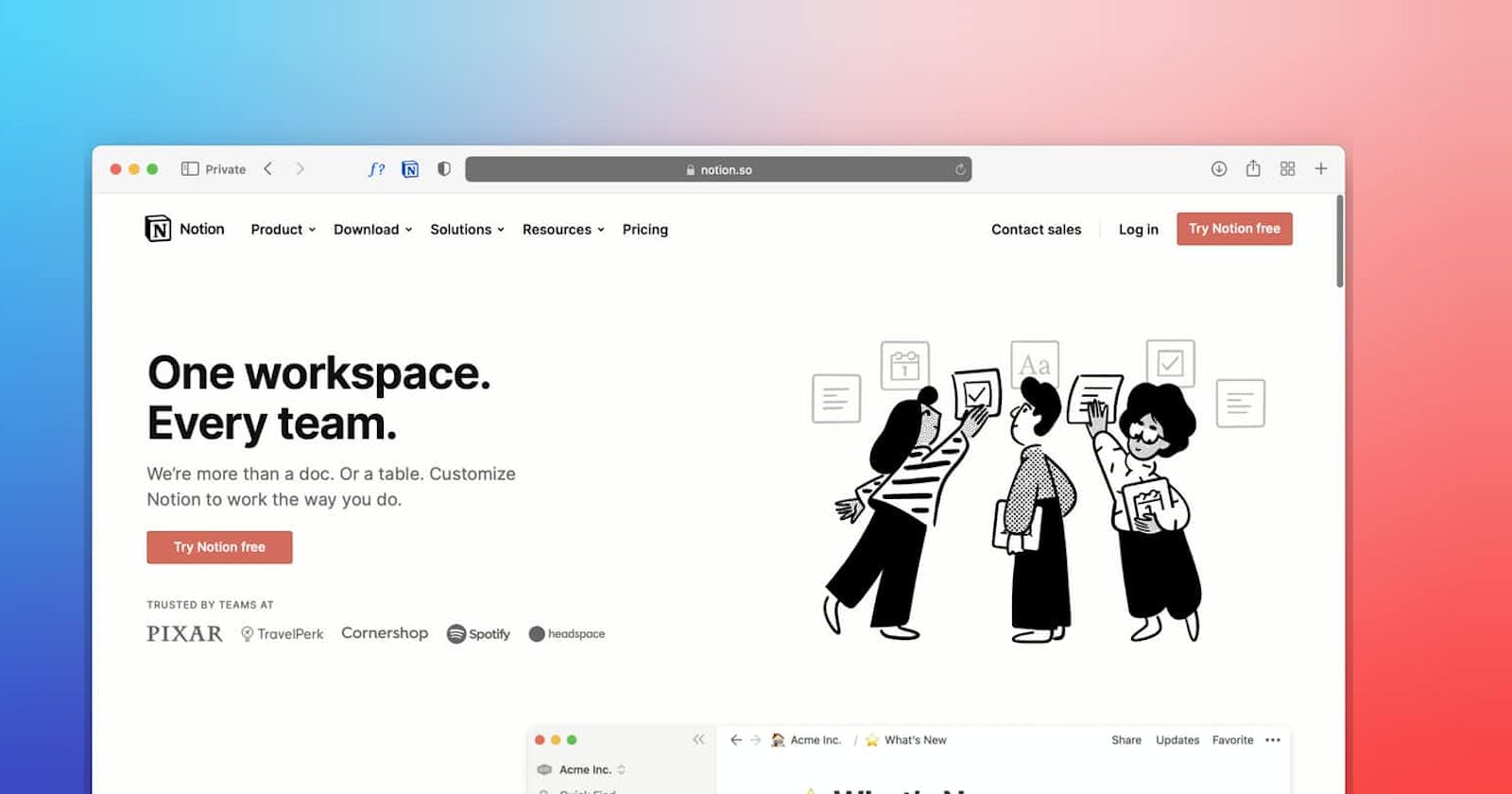Since starting my #100devs endeavor, I have been pretty good about keeping track of what is due and when. Leon has also emphasized the importance of staying on top of what's due and when since on the job, we will be in charge of knowing our tasks and deadlines. As someone who loves a good list and being able to keep track of completed tasks, however, it felt as if my work was going POOF into the universe clogging up my ever growing computer file structure. While I have enjoyed using Todoist for tasks at home, I wasn't feeling like I had a good handle on how to organize the work I have done so far.
While browsing Twitter, I ran across a tweet by one of my #100devs classmates, Melissa, who suggested using Notion for keeping track of assignments. They included a template of their logbook which included assignment names, authors, task types, due dates, languages, and links. This sparked my curiosity and I started my own logbook from scratch using their guide. In doing this, I was able to order things how I wanted and to add other categories such as comments and files. I will note that for me this was best accomplished on a computer rather than on a mobile device.
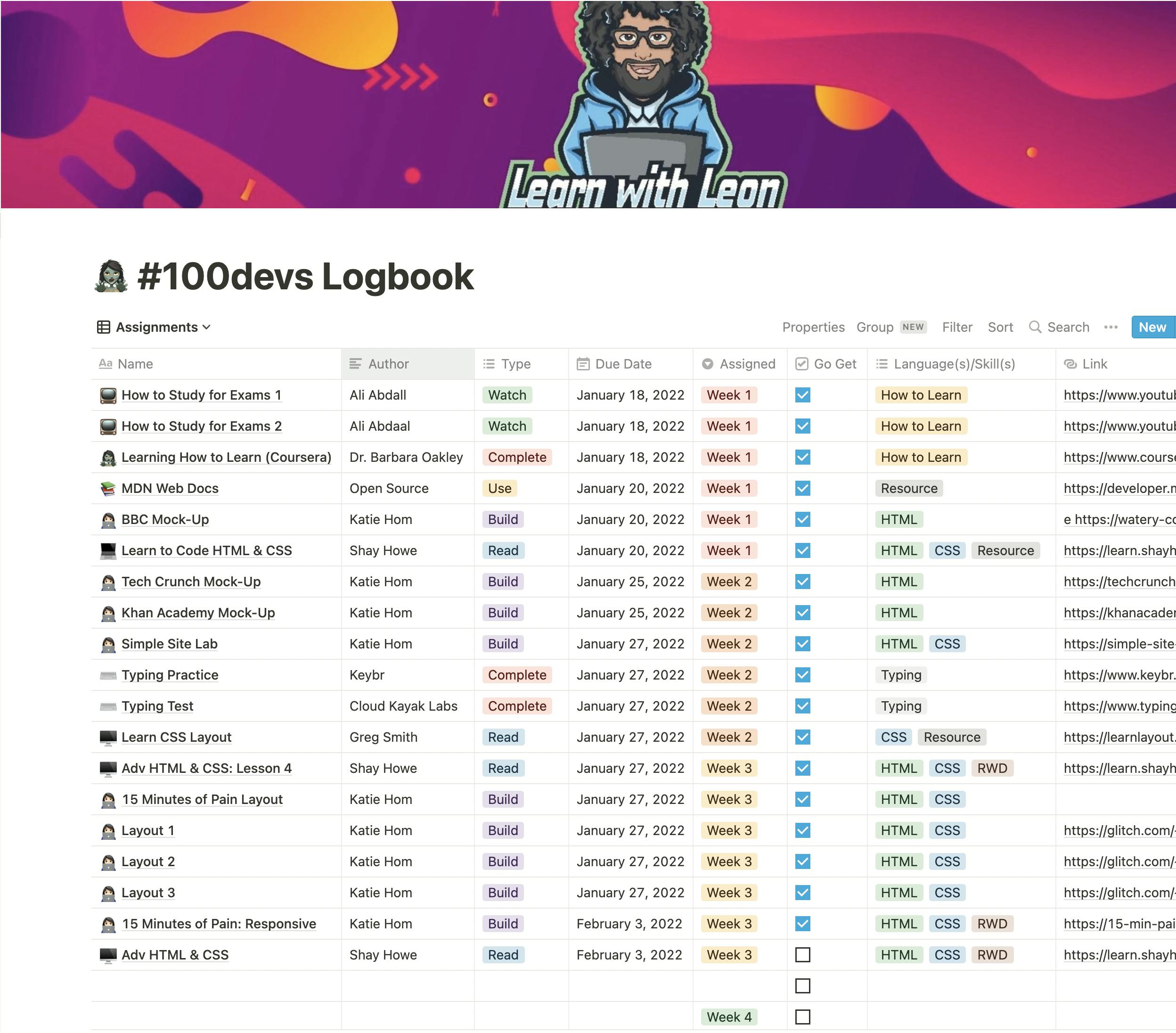
In addition to the Logbook, I even started a Task List for assignments broken down into the statuses of Not Started, Next Up, This Week, and Completed. I listed my current homework as well as other tasks that I need to keep up with such as assisting with a choir rehearsal and recording some singing practice tracks for the students. Although I considered adding some of my more mundane tasks that I usually list in Todoist, I decided to keep this more focused on the true and hearty tasks ahead of me this week. The Notion app is downloaded on my phone, and my M1 Mac. We'll see if mobile or desktop will win out, but I have the feeling that both will serve their purpose.